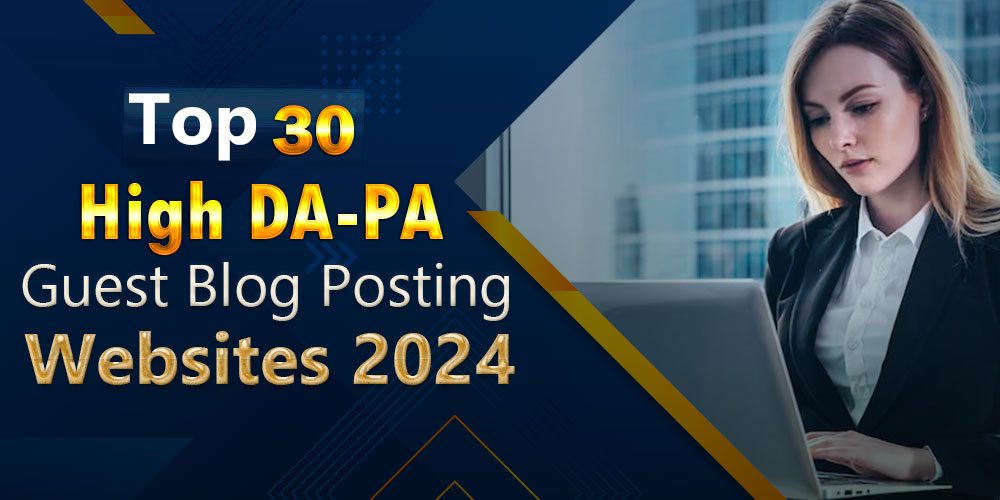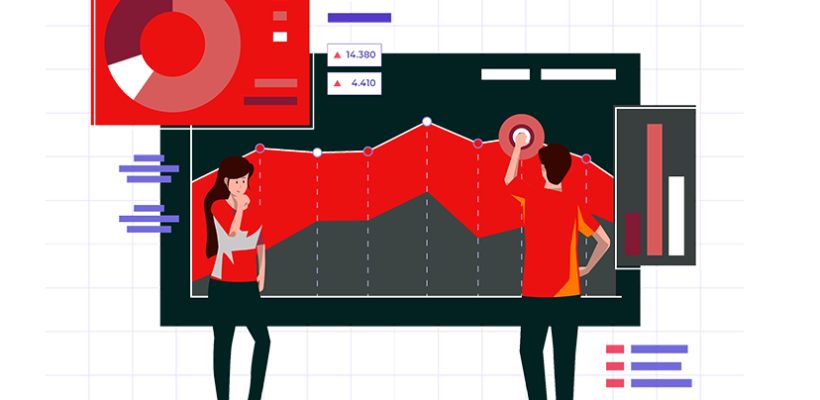If your Spectrum internet has stopped working, several factors could be contributing to the issue. Here are steps to diagnose and potentially resolve the problem:
-
Check for Spectrum Outages: Visit Spectrum’s official website or use the My Spectrum app to check for any reported outages in your area. Service disruptions may be affecting your connectivity.
-
Restart Your Modem and Router: Power cycle your modem and router by unplugging them, waiting for about 30 seconds, and then plugging them back in. This simple step often resolves temporary connectivity issues.
-
Verify Cable Connections: Ensure that all cables connected to your modem and router are securely plugged in. Loose or damaged cables can disrupt your internet connection.
-
Check for Billing Issues: Confirm that your Spectrum account is in good standing with no outstanding payments. Unpaid bills can result in service interruptions.
-
Use Another Device: Test your internet connection on a different device connected to the same network. This helps determine if the issue is specific to one device.
-
Clear Browser Cache: If your internet issues seem confined to web browsing, clear your browser’s cache and cookies. This can enhance browser performance.
-
Scan for Malware: Run a malware scan on your device to ensure that malicious software is not affecting your internet connection.
-
Contact Spectrum Customer Support: If the problem persists, reach out to Spectrum customer support. They can provide personalized assistance, guide you through additional troubleshooting steps, and escalate the issue if needed.
-
Check Router Settings: Access your router settings to ensure they are configured correctly. If you’re not familiar with router settings, contact Spectrum support for guidance.
-
Monitor Spectrum Communication Channels: Keep an eye on Spectrum’s official communication channels, such as their website, app, or social media, for updates on outages and service status.
If these steps do not resolve the issue, contacting Spectrum customer support is crucial. They can perform remote diagnostics, identify more complex problems, and dispatch technicians if needed to address hardware or infrastructure issues. Read More